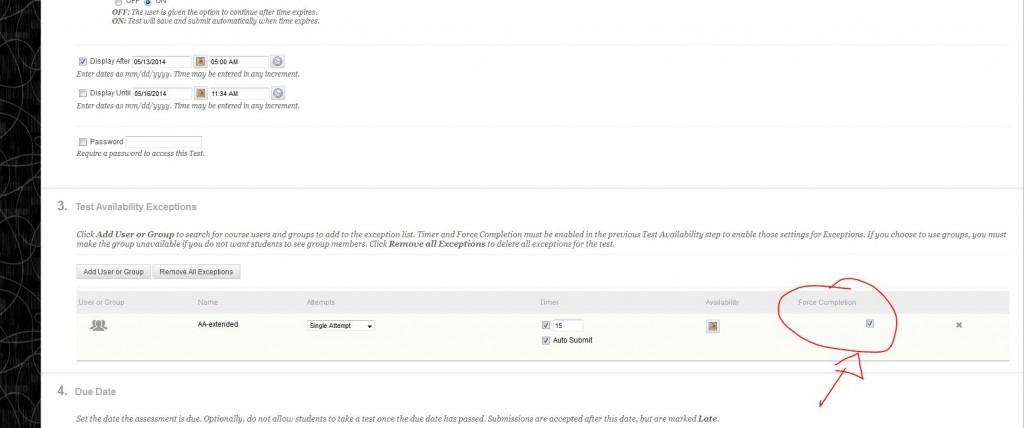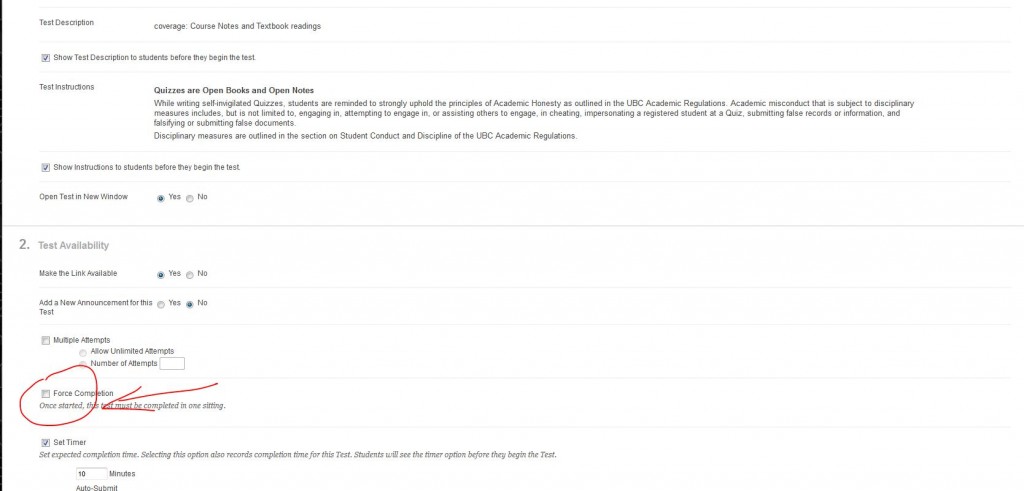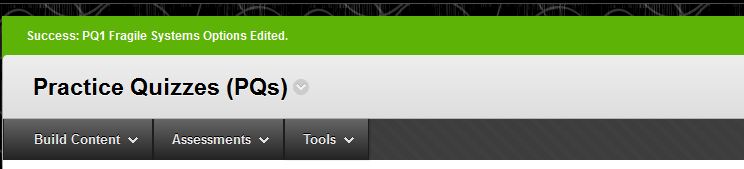If Test Availability Exceptions is used in a Connect Assessment/Quiz, un-check the force completion in the 3. Test Availability Exceptions first or remove the exception. (See screenshot below)
Next, remove the force completion in the 2. Test Availability area. (See screenshot below)
Next, make the desired changes and click submit at the bottom of the page. The changes are now saved successfully. (See screenshot below)